You have decided you want a website
You know you have an audience and now it’s time to show them something. You can type all day long, making a wall of text expressing your ideas or goals, but that doesn’t entice anyone to read what you have to say.

There are ways to break up the text, allowing a natural flow that makes content easier to digest. Let’s look at some basics.
Lists
Using lists can help the user quickly see items or ideas. Maybe they don’t need to read your whole page. A table of contents can get them the information they need, without wasting their time.
- pictures
- videos
- sections
- layout
Videos
Youtube has made adding videos easy! Adding some movement and sound can enhance your users’ experience.
A video should have a purpose though, otherwise, it is just a distraction. The video above is an example of adding a video, but the content has nothing to do with filling websites.
Sections
Notice the line above? It sends a clear message that you are now reading about something else. Breaking down content into sections can help the user navigate to what they want to read without getting lost on the page.
Layout
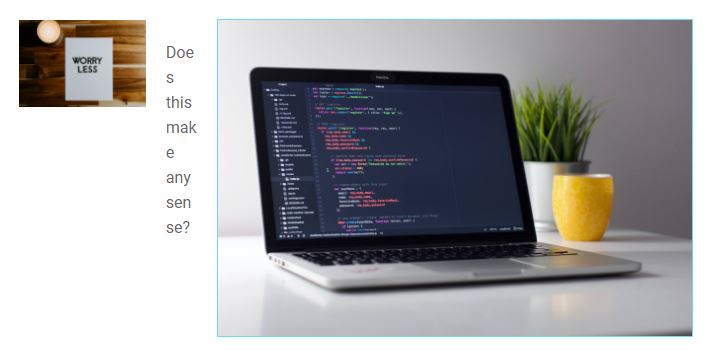
Is your idea clear and easy to understand? If you add too much or don’t focus on where your content is on the page, it becomes hard to understand.